Revolutionize PDF Workflows with Adobe Acrobat’s AI Assistant
- Sofie Andreou
- Jul 15, 2025
- 1 min read
Tired of slogging through dense documents like contracts and reports?
Let Adobe Acrobat’s new AI Assistant become your document-savvy sidekick. In a recent video hosted by Kevin Stratvert, viewers were treated to a hands-on walk-through of how this intelligent assistant transforms how we engage with PDFs — making work faster, smarter, and surprisingly enjoyable.
🚀 What Can It Do?
Ask Questions: No more scrolling endlessly. Just ask and receive precise answers from your document.
Summarize: Whether it’s a single report or multiple supplier contracts, get instant summaries without lifting a highlighter.
Compare & Analyze: Spot differences across agreements and dive into meeting notes effortlessly.
Generate Visuals: Tap into Firefly-powered image creation to bring your insights to life.
All Inside Acrobat: Desktop, mobile, or browser — the experience stays seamless.
Kevin also spotlights hidden gems within Acrobat:
Liquid Mode: A responsive reading experience tailored for mobile.
Redaction Tools: Protect sensitive information with precision.
Firefly Image Generation: Turn text into visuals instantly.
From legal teams to marketing creatives, this AI tool is a game-changer. With safety and efficiency at its core, it’s built to help professionals reclaim their time.
🔗 Watch the full demo by Kevin Stratvert here: Adobe Acrobat’s AI Assistant Demo














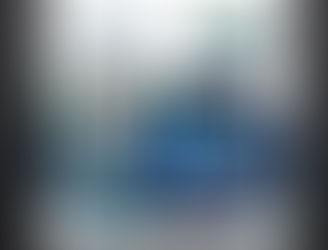












I’ve been using Tigro Club for a while, and I’m genuinely impressed with how user-friendly and fun it is. Everything runs smoothly, from registration to exploring different games. The layout looks modern and inviting, making it easy to spend hours enjoying the experience. I really appreciate how organized the platform is. Tigro Club definitely deserves all the attention it’s getting for providing quality entertainment with ease.